
Microsoft Office 2007 programs sport a blue color scheme by default but you may be surprised to learn that there are two additional color schemes - silver and black - more trendy than the default blue theme.
To change the color scheme in Office 2007, click the round MSOffice button at the top left corner of any Office program and click options. You will then see a drop-down listing the three color schemes.
Here are some screenshots of Powerpoint 2007 comparing the three color schemes [you can't edit the colors though]
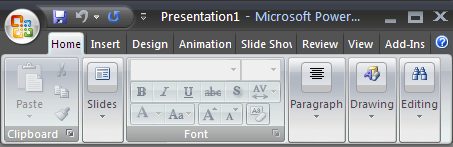
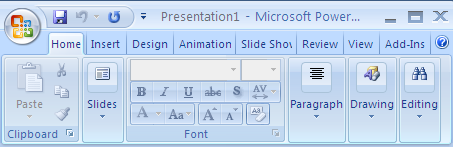
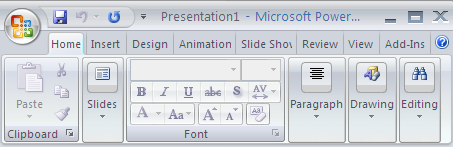
Important: The color scheme option is available only with those Microsoft Office 2007 programs that support the new Ribbon UI namely Excel, Outlook, PowerPoint and Word 2007.

No comments:
Post a Comment