Gone are the days when you had to buy expensive Excel add-ons to embed spreadsheet data into HTML web pages. Now one can use free online spreadsheet programs like Zoho Sheet, Google Docs & Spreadsheet or EditGrid to post live spreadsheet data on blogs.
We do a quick comparison of the embed feature offered by the above spreadsheet tools to help you decide the best online spreadsheet for your job.

Google Spreadsheet: Google converts the spreadsheet data into HTML tables and embeds it using the IFRAME tag. You can either embed the entire spreadsheet, a specific sub-sheet or just a range of cells from one sheet (say A1:D9).
The spreadsheet data embedded in webpages will either remain static or refresh every five minutes depending on the settings that you have chosen at the time of publishing the Google sheet.
Since the embedded data is rendered as plain HTML table, site visitors can do little except view the data or copy-paste as plain text.
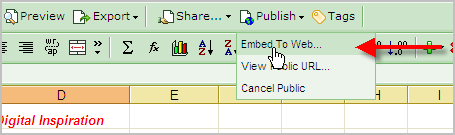
Zoho Sheet: Zoho has long been our favorite tool when it comes to embedding spredsheets. Upload an excel spreadsheet to Zoho, click the Publish button on the Zoho Sheet menu bar and you get a small HTML snippet for pasting inside your blog - still the most user-friendly and non-geeky method.
Visitors can add/delete/format data inside the embedded sheets, perform calculations or even save the edited version onto their local hard-drives in Excel format.

EditGrid: With EditGrid, you get completely customize the look-n-feel of your embedded spreadsheet including the cell colors, dimensions, headers and the grid lines. Depending on your blogging platform, you can either embed data using HTML tables (DHTML) or though Javascript snippets.
Like ZohoSheet, EditGrid also provides a full-featured interactive but read-only spreadsheet with the menu bar. Visitors can easily export the spreadsheet data into variety of format including xls, pdf, csv, etc. However, you do not have the option to show specific sheet pages with Edit Grid.
Final Thoughts: We liked the different custom options offered by EditGrid and also that visitors can export spreadsheet data into multiple formats without leaving your web page.
Google Spreadsheets are plain HTML formatted text but they can be very useful in situations when the underlying data is changing quickly (like stock quotes or currency rates).
Zoho allows visitors to interact with the spreadsheet and save the changed data locally, a feature missing in all other online sheets.
We do a quick comparison of the embed feature offered by the above spreadsheet tools to help you decide the best online spreadsheet for your job.

Google Spreadsheet: Google converts the spreadsheet data into HTML tables and embeds it using the IFRAME tag. You can either embed the entire spreadsheet, a specific sub-sheet or just a range of cells from one sheet (say A1:D9).
The spreadsheet data embedded in webpages will either remain static or refresh every five minutes depending on the settings that you have chosen at the time of publishing the Google sheet.
Since the embedded data is rendered as plain HTML table, site visitors can do little except view the data or copy-paste as plain text.
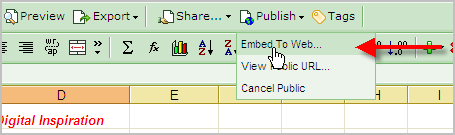
Zoho Sheet: Zoho has long been our favorite tool when it comes to embedding spredsheets. Upload an excel spreadsheet to Zoho, click the Publish button on the Zoho Sheet menu bar and you get a small HTML snippet for pasting inside your blog - still the most user-friendly and non-geeky method.
Visitors can add/delete/format data inside the embedded sheets, perform calculations or even save the edited version onto their local hard-drives in Excel format.

EditGrid: With EditGrid, you get completely customize the look-n-feel of your embedded spreadsheet including the cell colors, dimensions, headers and the grid lines. Depending on your blogging platform, you can either embed data using HTML tables (DHTML) or though Javascript snippets.
Like ZohoSheet, EditGrid also provides a full-featured interactive but read-only spreadsheet with the menu bar. Visitors can easily export the spreadsheet data into variety of format including xls, pdf, csv, etc. However, you do not have the option to show specific sheet pages with Edit Grid.
Final Thoughts: We liked the different custom options offered by EditGrid and also that visitors can export spreadsheet data into multiple formats without leaving your web page.
Google Spreadsheets are plain HTML formatted text but they can be very useful in situations when the underlying data is changing quickly (like stock quotes or currency rates).
Zoho allows visitors to interact with the spreadsheet and save the changed data locally, a feature missing in all other online sheets.

I am really impressed the way you have written the blog. Hope we are eagerly waiting for such post from your side. HATS OFF for the valuable information shared!
ReplyDeleteEmbedded Training in Chennai
Embedded Systems Training in Chennai